Go to the Swag Store. On the home page, you will find a link to the Swag Store in the bar on the left hand side. You can also hover over "Redeem" on the bar at the top of the page, and click Swag Store.

Once you are in the Swag Store, go to the Gift Cards section of the Swag Store. You can get the by clicking on the Gift & Rewards Cards link.

Now find the Amazon Gift Card you want. I recommend the $5 ones. If you want to know how to efficiently use your SBs on Amazon Gift Cards, I'll have a link at the end of this post.

Now click on the item and click "Snag This!". Please remember you are limited 2 prizes a day and 5 of the same item per month.

If you have reached your limit, it will tell you, if you haven't, it will take you to a page where you have to fill out your name and address. Fill it out and press "Submit Order".

Now it will take you to a page saying that you haven't verified your order yet.
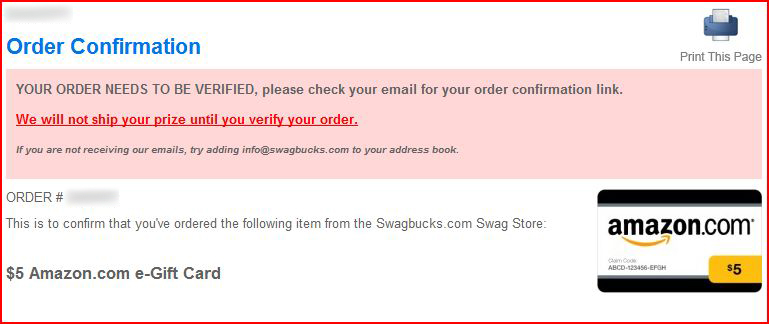
Now, go to your email and check for a verification email. If should something like the following.

After you click "Verify This Order", you will be taken to a page confirming your order.
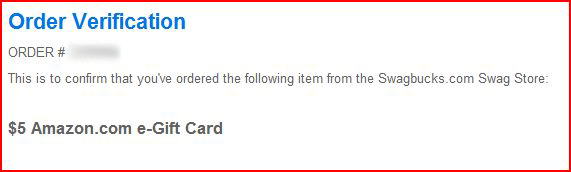
Now it will appear as verified in "Order Status". Once it is finished processing, it will say "In My Gift Cards".

And there you go! Ordering or snagging an Amazon Gift Card is easy as pie!
